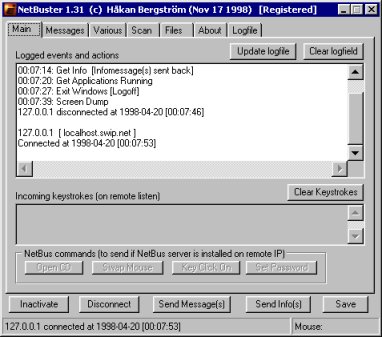 Download
Download
NetBuster can be used in TWO ways.
Either as a NetBus removal tool which
recognises the most usual NetBus trojans,
OR as a 'fool-the-one-trying-to-netbus-you'
tool.
When NetBuster is activated and
someone is trying to connect you via
NetBus, the NetBuster will log this
persons IP adress together with date and
time.
This might be useful if you want to report
somebody to his internetprovider.
You will also see what the person is TRYING
to do, if he's trying to open the CD-Rom,
deleting files or whatever.
Most functions up to NetBus 1.70 is supported
If you want, NetBuster can check if this
person has the NetBus trojan installed on
his own system.
A lot of people don't understand the difference
between the NetBus CLIENT and the
SERVER (Trojan) so they run both, and infects themselves.
If NetBus was found you will be able to open/close his CD-Rom, turn on/off keyclick,
swap/restore his mousebuttons and set a password so that you can connect him via you
own version (i do believe you have one) of NetBus.
This will work EVEN if his NetBus is password protected.
And don't bother asking me how I do this, I won't tell you since it can be abused.
If the guy don't have NetBus installed,
you can fool him anyway by sending a lot of annoying messages.
This is what you can do always, but you can also select a picture to be send as
a screendump, a wavefile to be send as recording, a fake directory list to send on
'get directory listing' and a program to send as download file.
For example, someone connects you and want to see what files
on your harddrive.
He will retrieve a fake directory listing including some interesting files.
Probably he tries to download any of these files (which doesn't exists),
and if he does he will retrieve the file you've selected,
and it will be sent with the same filename as the file he want.
There is a directory list file called drive.dsk included with NetBuster that you can use.
If you want to edit your own personal diskfile then open drive.dsk in notepad
for instance and figure out how it's build up.
Then add your own dirs and files! Remember to use TAB instead of SPACES,
otherwise it won't work. It should work properly under Win95/98/NT.