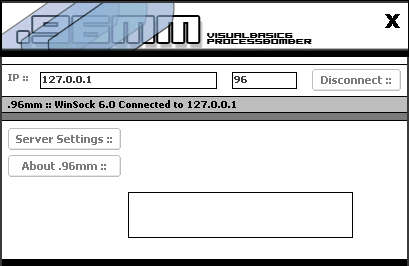
by .c0m
Written in Visual Basic
Released in January 2004
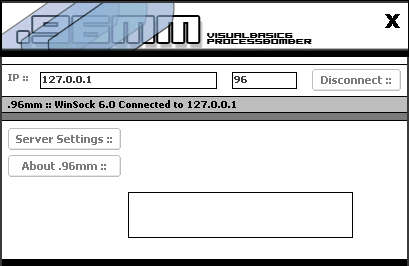
2 :: Connecting to a Server
Self Explanitory, Like all Other RAT's.
-------------------------------------------------------------------
3 :: Disconnectng from a Server
Self Explanitory, Like all Other RAT's.
------------------------------------------------------------------
4 :: Changing Bomb Timer ( Timer Control )
Connect to a Server "127.0.0.1" Default, Enter a New Time
1 Minute = 60000 ( Possible? )
1 Second = 1000
1/2 Second = 500
1/5 Second = 200
After Choosing your Interval Whether it is 1 Minute 1 Second etc.
Click the Button that has the "::" Column's on it, This should
Take about 5 Seconds Depending on your connection to Reach the
Server and Change the Value.
-------------------------------------------------------------------
5 :: Changing Bomb Target ( Process )
Connect to a Server "127.0.0.1" Default, Enter a New Process
The Default process is "taskmgr.exe" is used this Process on
Myself so i could CTRL + ALT + DEL and the Timer Interval i
Set would Auto Stop that Process. So i could see how it was
Working.
---- AntiVirus Processes and Firewall Processes are the Main target
If you Find that the Process will not Kill Itself, It is
Because you are not Admin or the A/V Doesn't allow it.
net user /add .c0m 1234 -- Should make an Administrator. Not Sure
But this is Just Basics at the Moment, when i Get some Time
I Will make this into a Nice Little Program that has Many
Process Killing Features :)
.c0m
Server:
size: 217.088 bytes
port: 96 TCP
startup:
none
MegaSecurity