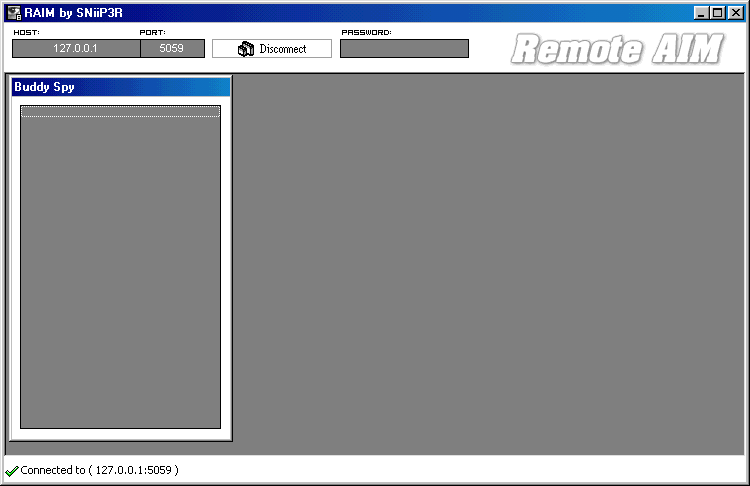
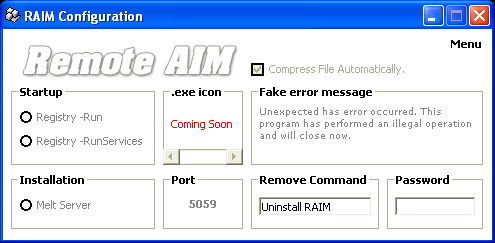
by SNiiPeR
aka Remote AIM
Written in Visual Basic
Released in May 2004
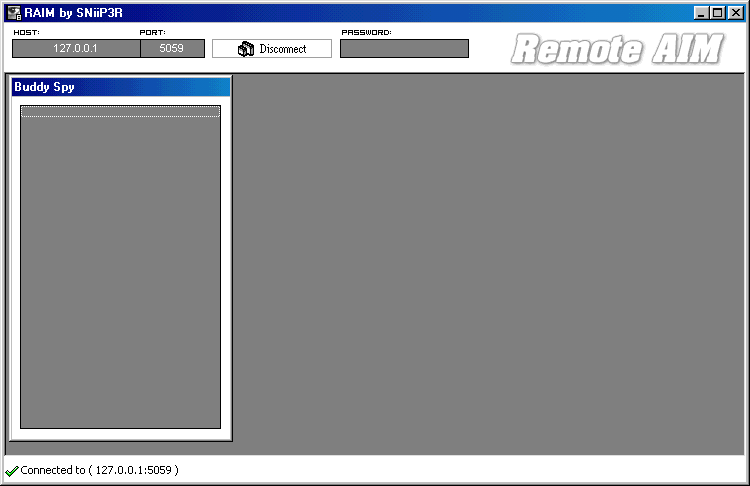
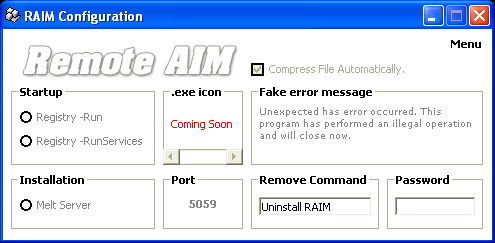
How to use ?
-------------
1) Open RAIM Server Creator.exe and configure your server.
When you are done , go to Menu ( top right corner ) and select "Build .exe"
Save the file BUT DO NOT OPEN IT !!!
Configuration ( RAIM Server Creator )
---------------
1) [ Startup Methods ]
Registry Run - I recommend using this one. Since most users use WinXP now.
Registry RunServices - This one does not work with XP. ( Win 95 / 98 / ME )
2) [ Installation ]
Melt Server - This options clones your server on victims machine.
When the server is open it creates a clone and hides itself. This way the user
can simply delete the server you sent them not knowing that the clone was installed.
3) [ .exe icon ]
I had to remove this option, it was causing problems. Will be fixed though.
4) [ Port ]
Thats the port that Raim client is using to connect to server.
5) [ Fake error message ]
When the server is executed the error will pop up showing that message.
You can use your own text.
6) [ Remove Command ]
I suggest not to use default command, change it. So no one would be
able to remove the server.
7) [ Password ]
Add a password protection to your server , so only you could connect to remote
computer.
Commands
-------------
Note: User wont see any of these commands you send !
1) To recieve user's IP address, send an IM using this command.
can I please have your external IP address.
2) To remove the server use the remove command that you added to your server
default one is : Uninstall RAIM , but it's not going to work if changed it.
3) To check if your server works, send this command via IM
****
If you get an answer like, SNiiP3R says Hi =) then it works
SNiiPeR
Server:
port: 4159, 4160, 5059 TCP
startup:
HKEY_LOCAL_MACHINE\SOFTWARE\Microsoft\Windows\CurrentVersion\Run "server.exe"
tested on Windows XP
November 17, 2004
MegaSecurity