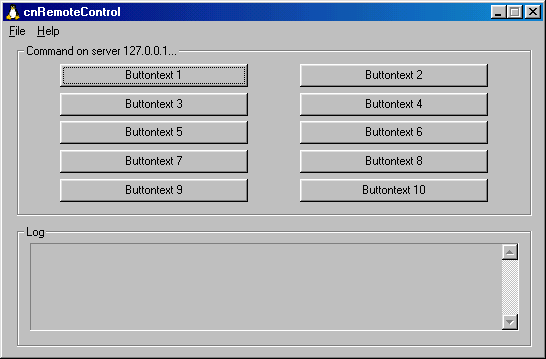
by Christian Nause
Written in Microsoft Visual C++
Released in march 2004
Made in Germany
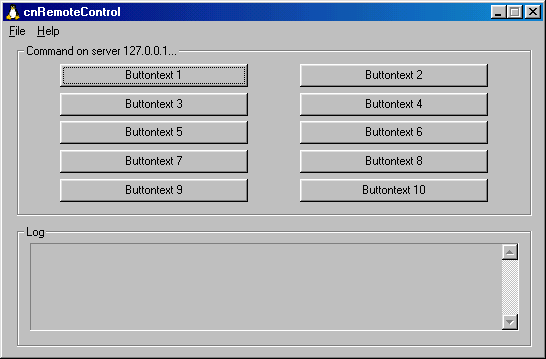
cnremotecontrol isn't a trojan but a very useful remote control for linux PCs. cnRemoteControl is a client/server based application to control your Linux PC by a Microsoft Windows program via network. 1.1 How does it work? It's easy: There is the windows client called cnRemoteControl.exe and the linux server application called cnremctrl. Actually cnremctrl isn't a server, because the TCP wrapper xinetd handles all that network and daemon stuff, but it's easier to describe cnremctrl as a server. If the user pushes e.g. button no. 3, the client sends a string Button03 via TCP/IP on a reserved port (default 26056/tcp) to the linux server. xinetd is bind on the cnremctrl port and verifies, if the sender IP address is allowed to communicate to the server. If the result is ok, xinetd pipes the string Button03 to cnremctrl. cnremctrl looks for an appropriate command in its config file. If a command no. 3 is defined, it will be executed via a system call. All command output to stdout is piped back to the client which displays it in a log section. Voil�. Nause https://sourceforge.net/projects/cnremctrl