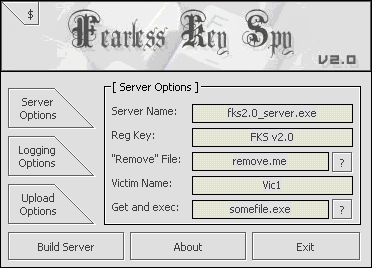
by Ghirai
Server is written in assembly, editor in Visual Basic
Released in September 2003
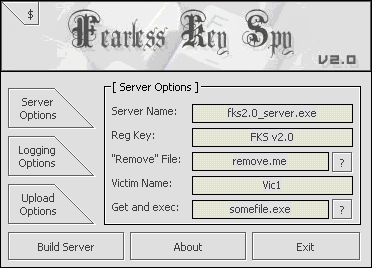
v2.0
-> server is now 100% assembly, reaching 2.5 KB packed
-> buffer no longer gets lost when victim's box crashes/suddenly reboots/etc.
-> added a "get and execute" feature (see readme)
-> fixed a bug in the editor, that existed in all previous versions
-> some GUI tweaks
-> "remove file" now gets deleted after server remove
-> some features i didn't consider being neccessary were removed
Description:
FKS is a keylogger, that will upload the logs to the root folder of a ftp server you specify,
when the log reaches a certain size. It will start everytime with windows.
It will log *all* keys, and the window caption (between >>> <<< chars,
like ">>> Yahoo! Mail - Microsoft Internet Explorer <<<") they were typed in.
Date and time when system starts/stops will also be logged.
The logs will be uploaded with the name "FKSlog_[time].log", like FKSlog_10-23-15.log
(10 o'clock, 23 mins and 15 secs).
When reading the log, "<RET>" means enter (return), "<BS>" is backspace,
"<ESC>" is escape, "<TAB>" is the tab key, "<DEL>" is the delete key.
Compatible with 9*/Me/2K/XP.
Configuring the server:
It should be easy to set up if you ever used a trojan before; run FKS.exe.
First, the server options tab:
-> In the "Server Name" field, enter a new for the server after installation,
something unsuspicious would be better (use your imagination).
Note that if you specify a filanem that exists on the host computer(in the sys dir), it will be overwritten!
-> The Registry Key field: same as above, enter something "normal" ;)
The Logging Option tab:
-> The ftp address fileld: enter the hostanme of your ftp server, like "ftp.myhost.com",
or "myhost.com". You should know that... The server will connect to port 21 (default for ftp).
-> Ftp username: type in your username
-> ftp password: enter your ftp password
-> "When log gets..." filed: the size of the logfile when it sould get uploaded;
you have to think here a little, depending on what you're after: if you want a quick log,
enter a small filesize (5-10000 bytes). If not, 500000 bytes (50KB) should be ok.
Note that some ftp servers have a size limit, but that's your problem.
-> Logfile name fileld: enter a filename, any extension, or no extension, etc.
Note that you shouldn't type system filenames, cause they will get overwritten...
That's it, hit "Build Server", and you're done. The editor will make a "server.exe" file,
in the patch where you have the editor. DON'T compress/encrypt or otherwise tamper with the server file!
Now all you have to do is make your victim run "server.exe"...
Ghirai
Server:
dropped file:
c:\WINDOWS\SYSTEM\fks2.0_server.exe
size: 2.624 bytes
startup:
HKEY_LOCAL_MACHINE\Software\Microsoft\Windows\CurrentVersion\Run "FKS v2.0"
MegaSecurity