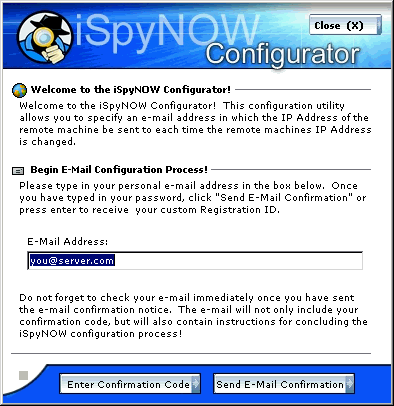
by ExploreAnywhere Software
Written in Delphi
Released in may 2002
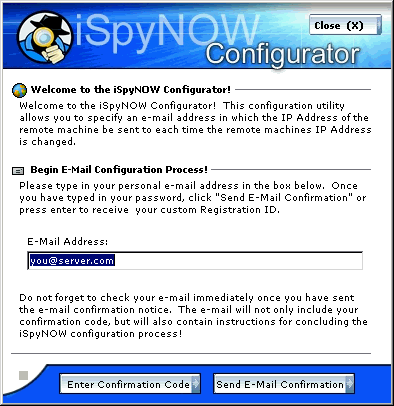
iSpynow offers you the ability to remotely install the spy software from any location and via the logs from anywhere in the world! Simply send iSpynow spy software via email and it will install instantly! Once iSpynow has been installed, you have full control and monitoring power in real time of that remote PC! View Chats Conversations in Real Time, Keystrokes, Passwords, Email, Remotely view the desktop and more! iSpyNOW and its powerful remote features give the the ability to remotely monitor and administer computers from anywhere in the world via a web browser interface. Connection to Remote Machine Once you have obtained the IP address of the remote machine which you will receive via email to the address you specified during configuration, it is time to connect to the machine to access the iSpyNOW Control Panel. Doing this is a simple task. Open up your browser, and have the IP address of the remote machine handy. Once ready, type in the following address into your web browsers URL bar: http://remote_machine_ip:8943 ExploreAnywhere Software Server: dropped files: c:\WINDOWS\isncfg.dat size: 13 bytes c:\WINDOWS\ISNSYS.dll size: 145.408 bytes c:\WINDOWS\SYSTEM\shelldata\cfg\applog.dat size: 958 bytes c:\WINDOWS\SYSTEM\shelldata\cfg\windowlog.dat size: 226 bytes c:\WINDOWS\SYSTEM\shelldata\cfg\5\0c.dat size: 84 bytes c:\WINDOWS\SYSTEM\shelldata\cfg\5\1c.dat size: 9 bytes c:\WINDOWS\SYSTEM\shelldata\cfg\5\2c.dat size: 26 bytes c:\WINDOWS\SYSTEM\shelldata\cfg\5\3c.dat size: 324 bytes c:\WINDOWS\SYSTEM\shelldata\cfg\5\4c.dat size: 25 bytes c:\WINDOWS\SYSTEM\shelldata\cfg\5\data.dat size: 169 bytes c:\WINDOWS\TEMP\temp.isn size: 13 bytes port 8943 TCP startup: HKEY_LOCAL_MACHINE\Software\Microsoft\Windows\CurrentVersion\Run "Microsoft Tray"MegaSecurity