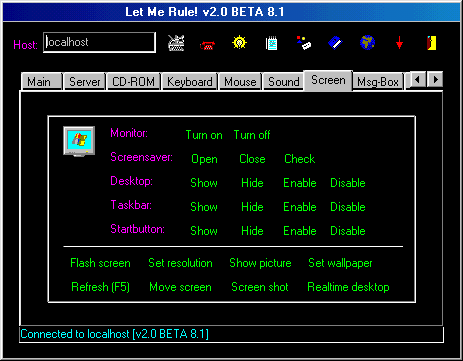
by ReSoiL
Written in Delphi
Released in August 2003
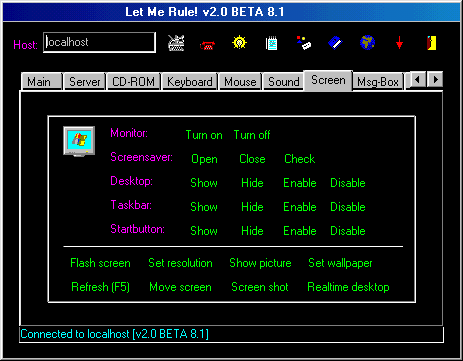
Supported OS for Let Me Rule! v2.0: Windows 95 Windows 98 Windows Millenium Windows NT 4.0 Windows 2000 Windows XP Windows Codename: Longhorn -------------------------------------------------------------- Shortcuts in the program: F12 Minimize Ctrl+D Disconnect Ctrl+N Notes Ctrl+O Options Ctrl+B Bookmark Ctrl+A Chat with other clients Ctrl+F Open FTP Server Ctrl+R Open registry explorer Ctrl+E Open easy file manager Ctrl+S Screenshot Shift+F1 Main Shift+F2 Server Shift+F3 CD-ROM Shift+F4 Keyboard Shift+F5 Mouse Shift+F6 Sound Shift+F7 Screen Shift+F8 Msg-Box Shift+F9 Exit win Shift+F10 Chat Shift+F11 Web Shift+F12 Clipboard Ctrl+F1 Extra fun Ctrl+F2 Tasks Ctrl+F3 File manager Ctrl+F4 Time Ctrl+F5 System info Ctrl+F6 Printer Ctrl+F7 Registry Ctrl+F8 Tweaks -------------------------------------------------------------- Revision history ---------------- [v2.0 BETA 8.1] When closing realtime desktop, you'r screen will return to the default resolution. Reduced server/client filesize alot! I was forced to remove the SMTP IP notification because the server wouldn't start if Delphi wasn't installed. A fixed version of this function will come soon. ReSoiL Client: port: 26097 TCP Server: dropped files: c:\WINDOWS\SYSTEM\svced.exe Size: 255.488 bytes c:\WINDOWS\SYSTEM\Settings.dll port: 25226, 45672 TCP startup: HKEY_LOCAL_MACHINE\Software\Microsoft\Windows\CurrentVersion\Run "svced"