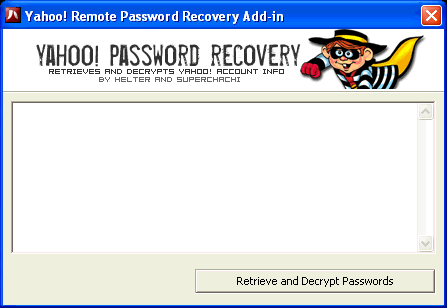
by Superchachi
Written in Visual Basic
Released in April 2004
Made in Germany
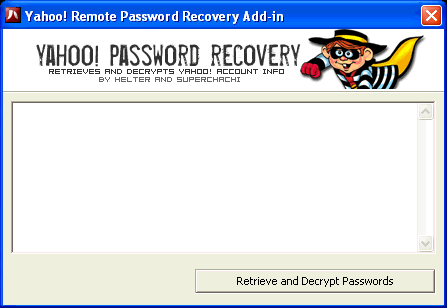
Instructions: ============= Copy Yahoo Password Retrieval.exe to the "addins" folder that is in the same directory as the MiniMo Client. Start the Client and click on "Navigate" >> "Add-ins". You will see a list of available Add-ins. If you put the file in the proper folder, "Yahoo Password Retrieval" should be in the list. Double click on the add-in to run it. WHen you are connected to a server, click the "Retrieve and decrypt passwords" button. If data is found in the registry, the Add-in will display the username, decrypted password, and then the encrypted password in brackets. If no username and password was found, nothing is displayed. SuperchachiMegaSecurity