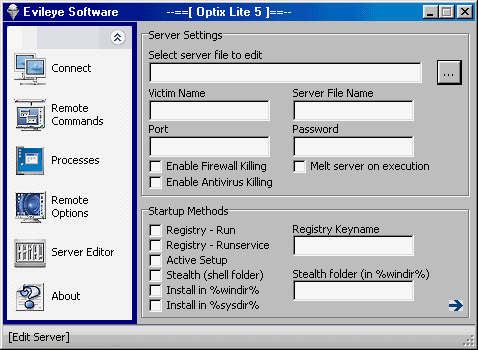
by xMs and th3 s13az3
Written in Delphi
Released in October 2002
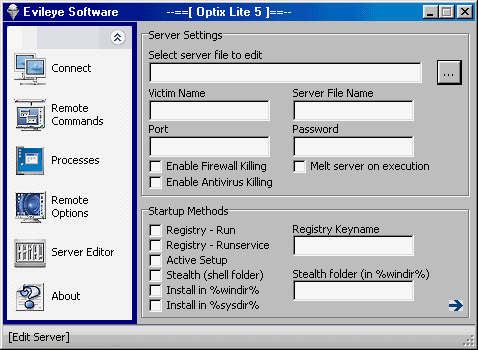
Optix Lite 5 by the S13az3 and xMs
This version of Optix Lite is not compatible with older versions
of Optix Lite as this new version encrypts data to/from the client/server.
A tutorial is included in a seperate .zip file, written by Commandox2.
Be sure to extract the files in the tutorial to a directory using the "folders" option in WinZip.
What's New?
1) Better anti-virus and firewall killing. EXE names are not enough to disable
many AV/FW programs anymore, new method works much more accurate.
2) All data betweeen client/server is encrypted.
3) Better security/encryption.
4) Additional startup methods.
5) Stealth mode startup directory opened up, so no long has to be %windir%\olefiles,
can be any folder/subfolder under %windir%.
6) Completely recoded from ground up for efficiency, performance, and size.
7) Added two fields for additional servers to be download upon server.exe installation.
8) Added more control for MessageBox display on initial startup, fully configurable.
9) Added Socks 4/5 proxy support for client.
10) Added server password protection to prevent opening server in client without password.
11) Services on NT based OS now show with full path in process list.
12) Added OS Version to ICQ notify to know which version of Windows server is running on.
12) Added toggles for both AV and FW, so they can be used together or individually.
13) Added Tray Icon support for client.
14) Opened CGI Notification so that any notifier can be used.
Build your param string for notification using the built-in variables of Optix Lite.
Default string is set for original version of BlackFire's CGI Logger.
We suggest using BlackFire's script if possible, either old or new,
as BlackFire has been a supporter of Optix Lite and the community for a long time.
http://www.bfndevelopment.com/
Former features that were removed:
1) Winstart.bat backup. Had to keep size down, and most seem to be moving to 2k/XP anymore,
so this feature is gone.
2) Email notification. Not a well used feature once ICQ pagers came back online earlier this year.
3) Online CGI Vic List. This feature was geared soley towards BlackFire's CGI script.
Now that CGI Notification is opened up for any logger,
it would be impossible to support them all, so feature was removed.
How to use Optix Lite:
Put client.exe and server.exe in a folder. Open client.exe go to server settings and
select your server.exe file to edit. Add your settings, add a server password to
protect your file (on last page) and save your settings.
Compress server.exe with your favorite packer and send to your favorite people.
Note on using durl: option with CGI Notify (Dynamic URL):
Dynamic URL parameter for the CGI URL field in Server Editor.
The idea is, you don't want to loose vics if a host disables your cgi account.
So you create an alternative 'free' site, called a 'safe site' where you store a text
file of anyname, ie: myurl.txt . Inside that txt file would be the URL to your
actual script, ie: http://www.mysite.com/cgi-bin/subseven.cgi
Exactly like that, no returns, no extra spaces and no parameter strings
(set seperately in client/server settings). A simple txt file, with your cgi url.
Upload it to your 'safe site', perhaps a geocities.com web site.
Since the txt file is not cgi, you do not have to use a CGI enabled site.
Then in the Server Editor, for the CGI URL field, instead of entering:
http://www.mysite.com/cgi-bin/subseven.cgi you enter: durl:http://www.safesite.com/myurl.txt
The filename 'myurl.txt' is arbitrary for this example, you can name the file as you like,
but use a .txt extionsion. The key for this to work is two fold:
a) you must create a txt file with your real, complete URL to your
cgi script like: http://www.mysite.com/cgi-bin/subseven.cgi and upload to your 'safe site'.
b) you must prefix the URL to your safe site with: durl: ,
ie: durl:http://www.safesite.com/myurl.txt
If you loose your host with Optix Lite servers installed,
then modify the myurl.txt file on your safe site and your servers will know to
post cgi to your new cgi site. This way, you won't loose your vics,
you just transfer them to a new cgi url.
Server:
size: 67.584 bytes
port: 5151 TCP
MegaSecurity