
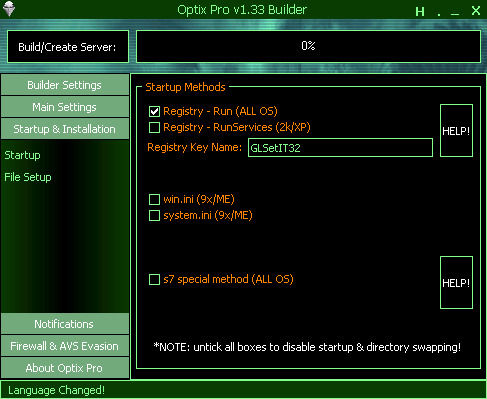
|

|
by s13az3
Written in Delphi
Released in August 2004

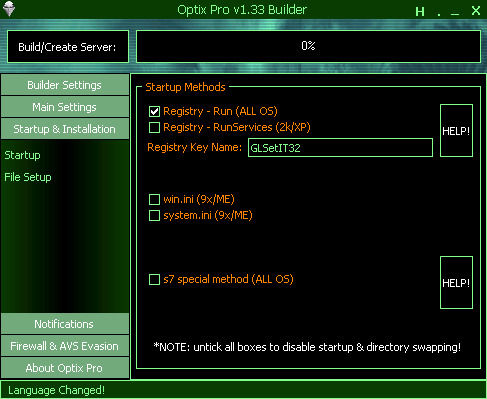
|

|
Optix PRO v1.33 - Age of legality Contents 1. = INTRO 2. = FEATURE LIST 3. = ABOUT 1.INTRO Well, this is it, the next release of Optix PRO. It isnt that hard to use, layout: .\Client\Client.exe = Client .\Builder\Builder.exe = Builder = Program used to build server files! WARNING: DO NOT RUN THE FILE(s) THAT YOU CREATE WITH BUILDER.EXE - THESE FILES ARE THE ONES INTENDED TO RUN ON THE REMOTE COMPUTER THAT YOU WANT TO REMOTELY ADMINISTRATE, NOT YOUR OWN!!!! Quick Start Tutorial: 1) Open Builder 2) Click"Build/Create Server:" button 3) Save Server as "server.exe" 4) Click UPX Packing 5) Click OK 6) Run Server.exe on the computer you wish to administrate (WARNING: NOT ON YOUR OWN COMPUTER!!!) 7) Open Client 8) Type in IP Address of other computer 9) Hit the Green Button in top-right hand corner to connect! To find out exactly how to use a particular part of the program, simply hover your mouse button over the face of a button, control etc. and a "help hint" will appear instructing you as to the purpose of that particular field/button etc. UPX Packing is automated in the server build process if you wish to pack your file! to get an up-2-date copy of BlackFire's cgi logger (cgi notification) go to: http://www.bfndevelopment.com/ However a new logger (alternativecgilogger.zip) is also provided in this version. Advanced users check it out! thanx to Rodger.girardin 2.FEATURE LIST v1.33 - Client Side COMPATIVBLE WITH ALL PAST SERVER VERSIONS! in a limited way! (own risk) Client SOCKS 4/5 Support Power Options - logoff,suspend,reboot,shutdown etc. Server Information - Get info about builder settings File Manager Process Manager Windows Manager Registry Manager FTP Manager SOCKS 4/5 Server Remote IP Scanner Port Redirect Application Redirect Service Manager Message Box Matrix Chat (Client-2-vic) Client-2-Client chat Computer Information Get Passwords - (RAS/Cached - 9x and AIM) Online Key Logger - (now window titles) Screen Capture with left click mouse manipulation Keyboard Manipulation - (more advanced) Cam Capture SendKeys - old version of SendKeys for older servers Humor normals - Flash keyboard lights, Monitor on/off, Disable keyboard/mouse etc. Humor Screen Printer - print text to their screen! v1.33 - Server Side COMPATIBLE WITH ALL PREVIOUS CLIENT VERSIONS! in a limited way! (own risk) Configurable: Notification Information Separators IP Address Separator Info included in any Notification Idenfitication Name Server Port Server Password Fake Error Server Icon Registry Run startup Registry RunServices startup win.ini startup system.ini startup s7 special method startup! Server File Name Start Directory (windir/sysdir) Melt Server Unlimited ICQ Number Notification Unlimited CGI Script Notification Unlimited IRC Server/channel Notification Unlimited PHP Script Notification Unlimited SMTP Notification Toggling killing of in-built exe/service list for firewalls Toggling killing of in-built exe/service list for Anti-Virus Toggling killing of in-built exe/service list for packages classifed as both anti-virus and firewall! Unlimited Number of custom exe's to kill Unlimited Number of custom services to kill Easily Automated UPX Packing if needed. Option for unpacked or packed server with your own packer if wanted (instructions clear) by s13az3 Server: dropped file: c:\WINNT\system32\msiexec16.exe size: 294.975 bytes port: 3410 TCP added to registry: HKEY_CURRENT_USER\Software\Microsoft\RAS Autodial\Control "DisableConnectionQuery" HKEY_CURRENT_USER\Software\Microsoft\RAS Autodial\Control "LoginSessionDisable" HKEY_LOCAL_MACHINE\SOFTWARE\Microsoft\RAS Autodial\Control "DisableConnectionQuery" HKEY_LOCAL_MACHINE\SOFTWARE\Microsoft\RAS Autodial\Control "LoginSessionDisable" HKEY_LOCAL_MACHINE\SOFTWARE\Microsoft\Windows\CurrentVersion\Internet Settings "EnableAutodial" HKEY_LOCAL_MACHINE\SOFTWARE\Microsoft\Windows\CurrentVersion\Run "GLSetIT32" data: c:\winnt\system32\msiexec16.exe tested on win2000MegaSecurity