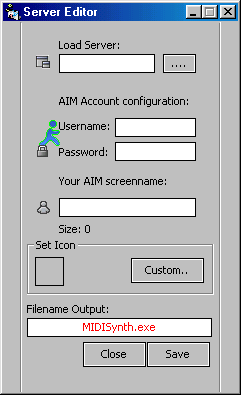
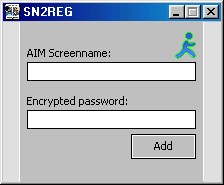
by Ghost
Written in Visual Basic
Released in May 2004
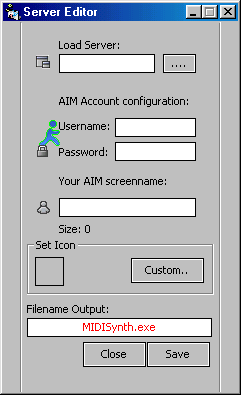
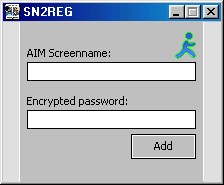
Commands:
aim(remove) - Uninstalls Packet Rat from the victims computer.
aim(passwords) - Asks the bot to reply with the users saved names/encrypted passwords.
-------------------------------------------------------------------------------------------
How to use Packet Rat:
Step-by-step
1. Open Editor.exe, and load server.exe into Editor.exe (Do not open server.exe)
2. Fill in your bots username/password, and your screenname. Name your file.
3. After filling in all your information, save the file. (It will be saved to the Packet Rat folder)
4. Now, send the file you created to your victim using AIM, or e-mail, or whatever else.
5. Once your victim executes the server, the bot you specified will login.
6. You may now command your bot.
7. Use SN2REG to add the accounts you have received to your registry or do it manually.
Ghost
Server:
size: 108.032 bytes
startup:
HKEY_LOCAL_MACHINE\Software\Microsoft\Windows\CurrentVersion\Run "General"
MegaSecurity