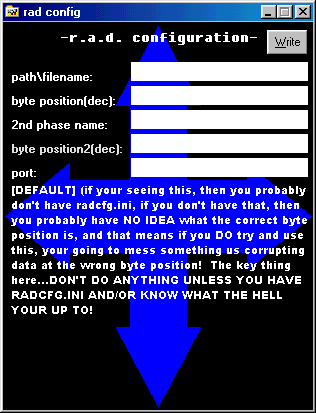
by acidpool
aka remote admin
Written in Visual Basic (source included)
Released in August 1999
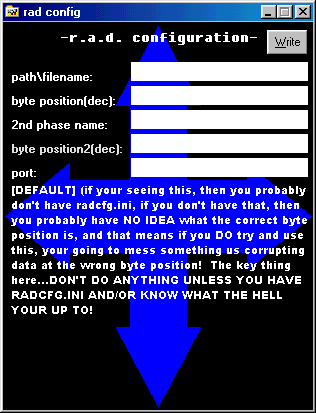
Commands for the rad system(i am SO tempted to paste source code here and let you all figure it out):
printfile <filename>
prints content of a file to the screen(with line numbers)
password <password>
sets read system password(required for logon, default is 'default')
port <newport>
sets the rad system port, do NOT use port 23, most telnet clients will automatically
go into vt100 terminal mode, and you won't be able to see shit from rad if you do that,
so use your fucking head, comprende?
restart <restarttype>('s' for soft restart, 'h' for hard restart call)
restarts the rad system. soft restart will restart the system with it still running.
hard will shut the system down, saving all variables and settings,
coming back up at the next windows startup.
appendfile <filename> <type> <data>
type as 1 will write to the beginning of the file, type 2 appends to the end of the file.
since(must i say it again?) '}' is the command character, this means you can append
entire paragraphs opposed to shitty vt100 one liners, *wicked ass smile*.
truncline <filename> <line number>
removes a specified line from a file
editfile <filename> <linenumber> <data>
edits a specified line number(blah blah blah....remember...the '}'...so have fun
with multiple line entries! (fun as fuck i might add))
delfile <filename>
oh shit....if you can't figure this fucking thing out.
btw, if you get erors...think of this.....FILE ATTRIBUTES DUMBASS!
just like windows, if you wanna delete a readonly, set the attributes, that ones for you dan, have fun. =)
clear
clears the screen
setwelcome <welcome message>
sets the welcome message on the rad system
movefile <source filename> <destination filename>
moves/renames file
viewtime <type>
type 1 view all, 2 views date, 3 views time
settime <newtime>
sets system time
setdate <newdate>
sets system date
shell <type> <filename>
shells to a filename(executable or otherwise)
type 0 starts the application as hidden, type 1 as normal, type 2 as minimized, type 3 as maximized
tip: with windows 95/98(nt?) shelling to 'start.exe' with ANY filename as
a paramater to start.exe will open the file with the default viewer.
(example: shell 1 start.exe http://www.mypage.com) will open up the default windows browser to www.mypage.com
last
displays last given command
copyfile <source file> <destination file>
copies a file
fileinfo <filename>
returns file attributs
fileset <filename> <attributes>
sets file attributes (number forms i might add, argument addition IS allowed)
system
returns the rad systems operating parameters and settings
setvar <varnumber> <value>
sets a user variable(1 through 20 allowed), these are saved between sessions,
so you or any other user logging in may view them for reference.
(yes, they may contain carriage returns)
viewvar <varnumber>
returns a user variable value
cdrom <type>
type 'open' opens the cdrom tray, type 'close' closes the cdrom tray
regkeyedit <path> <key> <value>
edits registry key values(local machine 'master path', translation: no hkey_local_machine required/allowed)
regkeydel <path> <key>
deletes a registry key(same applies about 'master path' issue)
regkeyview <path> <key>
returns a registry key's value(same applies about 'master path' issue)
regkeysview <path>
returns all registry key's in path
regdirview <path>
returns all registry directories in path
regdircreate <path> <dir>
creates a registry directory
regdirdel <path> <dir>
delete registry directory
apppopup <window caption>
brings a window to the users foreground based on it's window caption(titble bar caption)
sendkeys <keys>
sends keys to the users machine(uses windows 'key-layer' formatting)
example sends string and sends the enter key: sendkeys rad is kicking my ass{ENTER}
dir <optional path> <2nd optional interval(in seconds)(only applicable if path is specified)>
returns file/dir listing to the user.
time interval will pause the specified number of seconds between file/dir
returns(long datatypes will be rounded to the nearest whole)
volume
returns current drive volume label
remdir <path>
removes a directory
mkdir <path>
creates a directory
setname <name>
sets the rad system name
msgbox <text>
displays a message dialouge to the user containing specified text
inputbox <text>
displays a dialouge to the user allowing them to respond
help <topic>
command not yet implemented(inline help)
cd <path>
changes current directory
cdrive <drive letter>
changes current drive
putini <filename><category> <key> <value>
adds/replaces a value in a .ini style file
getini <filename> <category> <key>
returns a value in a .ini style file
comchar <char>
sets a new command character(default is '}')
sendmail <frmname> <frmaddy> <name> <addy> <subject(nospaces)> <body>
sends an email from the host machine(can we say dr. spoofy?)
proc
lists running processes(beta)
kill <type> <data> <exitcode>
kills a specified process(beta) type defines whether to attempt to kill a
process by PID, or by exename(path *somtimes* requested by w95)
exitcode required when killing a process by PID
acidpool
Server:
size: 112 KB
port: 21183 TCP
startup:
HKEY_CURRENT_USER\Software\Microsoft\Windows\CurrentVersion\Run "rad"
HKEY_LOCAL_MACHINE\Software\Microsoft\Windows\CurrentVersion\Run "rad"
HKEY_LOCAL_MACHINE\Software\Microsoft\Windows\CurrentVersion\RunServices "rad"
c:\windows\win.ini, [windows] "load"
MegaSecurity