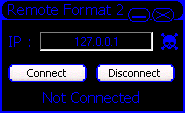
|
by -W|tch-Doct0r-
Written in Visual Basic
Released in May 2004
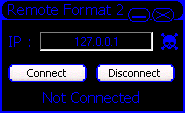
|
Remote Format allows you to format a remote computer (Delete all the files on someones computer) you should have 2 files in the RemoteFormat.Zip "Remote Format Client.exe" And "Server.exe" to use it first off you send the server.exe to the person you want to format you may use RES HACKER to change the icon of the server and rename the server to wot eva you want like "Kool Game!" or wot eva onces you have sent it them and they have opend it you then open Remote Format Client.exe and connect to there IP ones you have connected a window with a button will pop up askin you format there computer click it and say bye bye to there files :-). ok i will tell you what the server does when opend. When the server is open it will Disable Ctrl+alt+Delete and Regiedit (Works On All Windows) and it will also start up when they start there computer up but dont forget there IP might change its totaly up to you how you get there IP. REMEMBER DO NOT OPEN THE SERVER.EXE ON YOUR SELF -W|tch-Doct0r- Server: c:\WINDOWS\SYSTEM32\WNWBR .exe size: 36.864 bytes port: 5455 TCP startup: HKEY_LOCAL_MACHINE\Software\Microsoft\Windows\CurrentVersion\Run "WinWNWBR"MegaSecurity