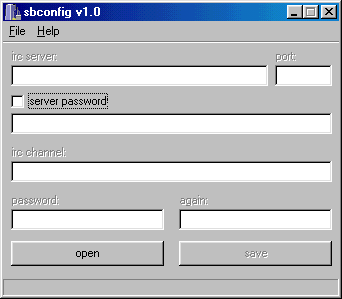
by Slim
Compressed with UPX
Released in April 18, 2001
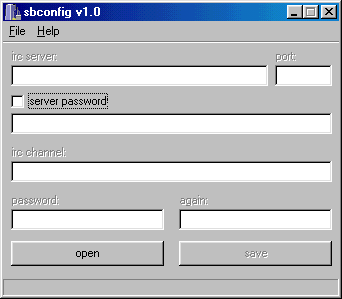
slackbot v1.0 by slim (18/4/2001) - don't bother me about this, if you can't figure out how to use it, you probably shouldn't be using a computer. have fun. --slim open commands: !@id :identifies the bot version !@sysinfo :prints system info !@login <password> :sets you as the master password protected commands: !@raw <whatever> :raw irc commands !@say <dest> <msg> :says stuff !@join <channel> <key> :joins a channel !@part <channel> <message> :parts a channel !@nick <nick> :changes the nick !@rndnick :changes the nick to something random !@cycle <number_of_times_to_cycle> <irc_channel> :cycles a channel !@clone <number_of_clones> <irc_server> <irc_port> <irc_channel> :sends another bot to somewhere !@quit <msg> :quits the irc server and does not come back !@udp <host> <number_of_packets> <delay_between_packets> <packet_size> :sends udp packets to a host !@visit <number_of_times_to_visit> <url> :visits a url !@webdl <url> <path_to_save_to> :downloads a file from a webserver !@run <path> :runs a file !@upgrade <url> :upgrades slackbot from the internet !@remove :removes startup and terminates slackbot !@reboot :reboots the box !@restart :restarts slackbot !@exit :exits slackbot other stuff: set the topic to <id> <url>, and every bot that joins the main channel has that id will upgrade to the executable at the url. this requires no authentification, so be careful about who is able to set the topic in your bot channel. this will only work in the channel that you define in sbconfig, and no other channels. the id for this version is "sb10". the id for slackbot 1.1 will be "sb11". so if you want slackbot 1.0 to upgrade to 1.1, set the topic as "sb10 <url>". Slim Server: dropped file: C:\WINDOWS\sysupd.exe size: 7.712 bytes startup: HKLM\Software\Microsoft\Windows\CurrentVersion\Run "Update"MegaSecurity