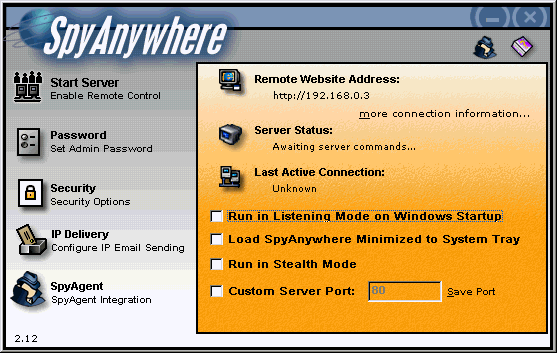
by Spytech Software
Released in February 2003
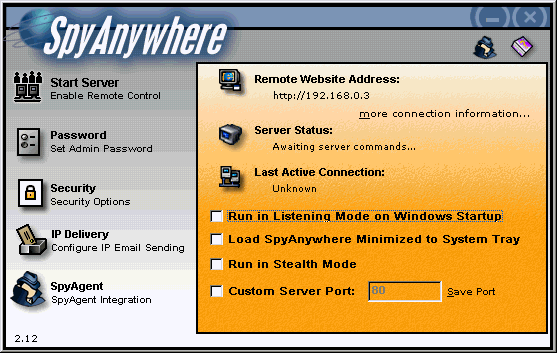
SpyAnywhere provides the power to remotely control computer's with SpyAnywhere installed - all from your favorite web-browser! SpyAnywhere allows many powerful controls for remote control, and also allows you to remotely monitor other computers. SpyAnywhere allows you to monitor running remote processes and windows, view real-time keystroke typing, grab screenshots of the remote desktop, and even browse and download files off the remote harddrive! What's New in SpyAnywhere 2.1? Here are a list of exciting new features in SpyAnywhere 2.1! SpyAgent Control You can now view ALL SpyAgent 4.0 logs, as well as change SpyAgent's settings and start/stop SpyAgent's monitoring processes - all in your web browser! Startup Registry Keys You can now delete startup keys from the Windows registry to prevent programs from loading on PC startup! Internet Connections Monitoring View all open internet connections, as well as open and listening ports - great for troubleshooting security holes! View Windows Password Cache* View all stored passwords saved by users of your PC! View Recent Documents View the list of recent documents viewed by users on your PC! View Browser Favorites View the list of browser favorites on the remote PC! External IP Support Displays the internal and external IP's of the PC being monitored. Temporary Histories Viewing View the list of typed URL's from Internet Explorer, as well as recent file finds and files ran from the Windows' RUN prompt. Launch Applications Now you can launch programs on the remote PC from an easy to use web interface! Improved Stealth mode SpyAnywhere is now even harder to find on your PC once running! *denotes only available under Win9x/ME systems. Spytech Server: size: 2.039.808 bytes port: 80 TCP startup: HKEY_LOCAL_MACHINE\Software\Microsoft\Windows\CurrentVersion\Run "HTTPServer"MegaSecurity