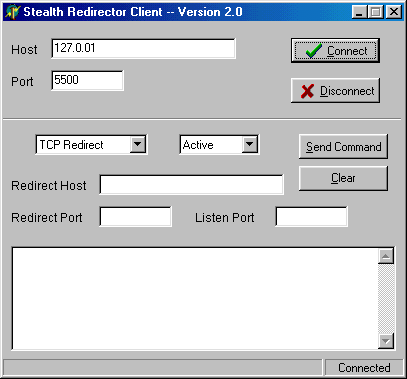
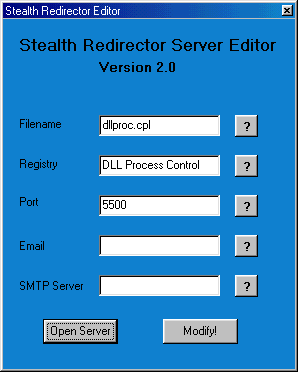
by Tia86
Written in Delphi, Source included
Released in December 2003
Made in Italy
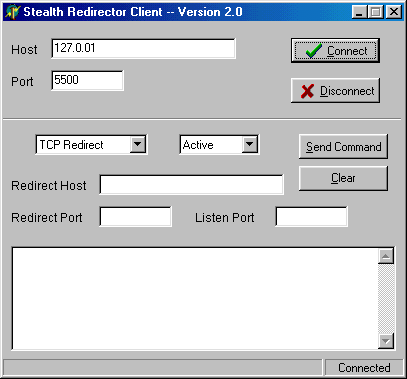
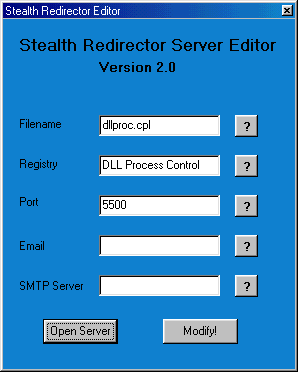
WHAT IS STEALTH REDIRECTOR? Stealth Redirector is likely a proxy system. The function of this software is get total anonymity exploit the victim pc's. - Why i write this software? Suppose you have the control of a pc (egg. friend pc) and you will use this pc for bouncing your connection, how do you do? With Stealth Redirector is simple! eg. You will connect to Cyberspace.org telnet service and not leave your ip in the log files. First you connect to the victim with the client (Stealth Redirector Client) and create a TCP Redirect. At the "Redirect Host" write "cyberspace.org", at the "Redirect Port" write "23" (telnet service) and at the "Listen Port" write a number between 1-65535 (eg. 1024). Now connect with your telnet terminal at the victim with the port you choice (eg. 1024) and you get the prompt of the cyberspace service! - How it work? Stealth Redirector take the packets from a port and redirect these packets at a remote host. Basically is a port redirect software. - The functions of Stealth Redirector TCP Redirect: you can create a multiple TCP Redirection. FTP Redirect: you can create a FTP Redirection. Netstat Remoto: you can view the list of the connections of the victim LOG Destroy: with this function, Stealth Redirector search in the root of the Windows path (eg. if Windows path is 'D:\Windows', the program search in 'D:\') all *.log files and replace your IP with localhost IP (127.0.0.1). Stato del server: the state of the Stealth Redirector Server. - Installation The installation mode is similar of the most Trojans. The first time you execute, you get a windows with an error. The program automatically copy itself in the Windows directory (eg. 'D:\Windows') and create a value from the registry at this key: HKLM\Software\Microsoft\Windows\Currentversion\Run or HKEY_CURRENT_USER\Software\Microsoft\Windows\Currentversion\Run for re-execute the server all times windows run. Tia86 Server: size: 205.960 bytes port: 5500 TCP startup: HKEY_LOCAL_MACHINE\Software\Microsoft\Windows\CurrentVersion\Run "DLL Process Control"MegaSecurity