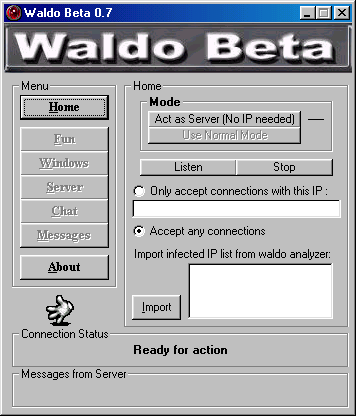

by Woody and Ferbal
Written in Visual Basic
Released in March 2004
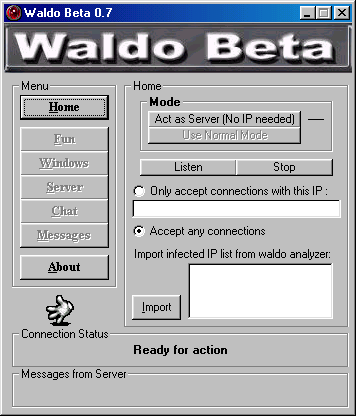

What does Waldo do? Waldo lets you 'sneak' into someones PC to control it. How does it work? First, you need to send your 'victim' the server. When the victim opened it, you can use 2 options. The first one is Normal mode, with that way you can manually connect to the server. The second one is Server mode, when using this, the victims PC will connect to you. What about firewalls? Firewalls are no problem for Waldo, if you use the "act as a Server" option. This way the victim will connect to you, so the only thing you have to do in order to receive the connection request, is forward the port (1344) to your computer and open the port on your personal firewall (if you use one). What can I exactly do with Waldo? These are the current (07-03-04) options: Open CD Drive Close CD Drive Hide Cursor Show Cursor Hide Desktop Show Desktop Hide Taskbar Show Taskbar Flip mouse buttons Shutdown PC Reboot PC Execute files Delete files Open browser to any website Woody and Ferbal Server: dropped files: c:\Program Files\Internet Explorer\inet_explr.exe size: 86.016 bytes c:\WINDOWS\SYSTEM32\network_dllhost.exe size: 86.016 bytesMegaSecurity