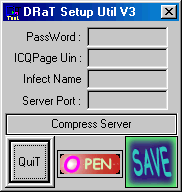
by DaRaTTy
Written in Visual C++
Released in 1999
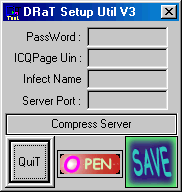
As provided the DRaT setup Util is so u can change the encoded Password and UIN. The DRaT_FileGui is so u can use the file transferring options. It must be run on your box and it used port 50. The main DRaT Trojan itself uses Port 48 and to connect to it u use telnet as if u were connecting to a normal server except u use port 48. There for using the start run options type telnet. When it comes up using Connect -> Remote System enter the IP and change the Port to 48. That�s all u need to do to connect to the DRaT server. If u are running it on your box to play will it will deny loopback ( 127.0.0.1 ) so u will have to use a network IP or add a dial up adapter and assign a IP. This was implemented to make it hard to remove if the user is a lamer. DaRaT Server: c:\WINDOWS\SHELL32.EXE size: 96.768 bytes port: 48 TCP startup: HKEY_CLASSES_ROOT\exefile\shell\open\command "(Default)" added: c:\WINDOWS\init_asm.bin size: 0 bytes c:\WINDOWS\SYSTEM\CBJ.DLL size: 8.192 bytes added to registry: HKEY_CLASSES_ROOT\AuthIdent "AuthIdent Key"MegaSecurity