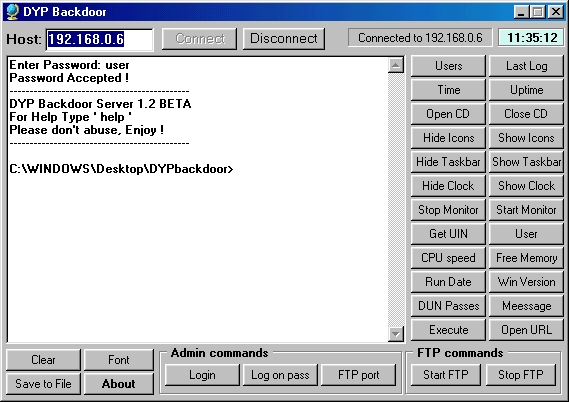
by ^Georgi^
Written in Delphi
Released in May 2001
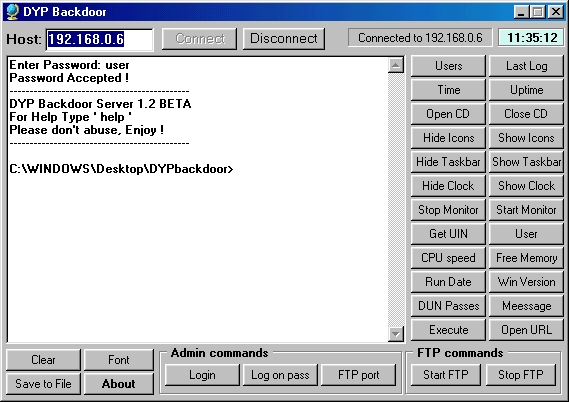
+---------------------------------------------------------+
| -= DYP backdoor =- Language: English |
+---------------------------------------------------------+
* DYPbackdoor Port: 6789
* The default password to login is 'user'
<!> To avoid problems using the trojan it is recommended to use the standard
Windows Telnet Client (Start -> Run... -> telnet.exe ). If you want to connect
to the trojan using Linux you will fail :).. This is one of the bugs of this
trojan but may be in a future version it will be fixed.
Here are the commands you can use:
---------------------------------------------
QUIT, LOGOUT - Disconnects you from the server. You'd better use this 'cos if don't
closing the Telnet without sending this command first will result in
an error on the remote PC and a not working trojan on it until the PC
is restarted. (This is the second bug)
Time - Shows the time on the remote PC
exec <filename> - executes an .EXE file on the remote PC
Uptime - Shows the elapsed time since the Windows has started, respectively the
time that the trojan's been active
Users - Shows you how many users have logged on the server since it has been active
LastLog - Shows the IP and the HOST of the last logged user
OpenCD, CloseCD - Opens and closes the CD-ROM
HideIcons, ShowIcons - Hides and shows the icons on the desktop
HideTaskbar, ShowTaskbar - Hides and shows the taskbar
HideClock, ShowClock - Hides and shows the clock in the System Tray
StopEcho, RunEcho - Disables and Enables the returning of characters. Default is Enabled,
so Disable the Echo on your telnet client and it will be fine.
StopMonitor, StartMonitor - Turns off and Turns on the monitor
OpenUrl <the_site_here> - Opens the url passed as the parameter ( you can use OpenUrl dyp.jpg
to open the picture)
GetUin - shows you the ICQ number of the person who owns the remote PC if there is such UIN
FreeMem - shows you the status of the remote PC's RAM. (total, free and so on)
Passes - shows you the passwords from the remote PC's PWL file
CPU - Shows you the frequency of the remote PC's CPU
ScreenResolution - Shows you the remote user's current screen resolution
User - Shows you the current logged user on the remote PC
RunDate - Shows the date and the time the trojan's been nested on the remote PC
WinVer - Windows version
Version - Shows you the version of the trojan (somethig like about :))
-----------------------------------------------
=- File Commands -=
-----------------------------------------------
dir [mask] - if no parameter is present lists all the files in the current directory
otherwise it lists only the files which match the mask specified
example: dir *.pwl will display all the files with extension PWL
del <filename> - deletes the file specified. it does not work with directories
mkdir <dirname> - makes a new directory in the current named as the parameter specified
cd <dirname> - changes the current directory example: 'cd windows', 'cd ..'
to change the drive type 'cd d:\'
-----------------------------------------------
=- Admin mode -=
-----------------------------------------------
To logon as an admin on the trojan (there is no password for that :)) type 'su',
if the server has accepted you as an admin you should get the 'For admin commands type "adminhelp"
message. And the Command you may use are:
StopServer - Stops the trojan on the remote PC, untill the PC is restarted
(in the next version DYPbackdoor1.3 will be a command 'Desinfect')
SetPass <password> - Changes the password. Not recommended for stupid people 'cos they
may forget their new password and there is no way to login then
FTPport <port> - Changes the listening port of the DYP FtpServer (default is 21)
-----------------------------------------------
=- FTP Server -=
-----------------------------------------------
To logon on the FTP Server you will not be required an username and password
This is not good but I will fix that in the next versions. That's why I did
make a command 'FTPstat', so you can see wheater your ftp is on or off.
StartFTP - Starts the DYP Ftp Server on the 21-st port if you didn't change it
StopFTP - Stops the FTP Server
FTPstat - Shows the FTP Status (on or off)
Georgi
Server:
dropped file:
c:\WINDOWS\IEupdate.exe
size: 305.152 bytes
port: 6789 TCP
startup:
c:\windows\system.ini, [boot] "shell"
MegaSecurity