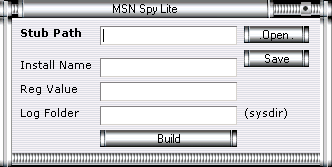
by starlight2003
Written in Visual Basic
Released in May 2005
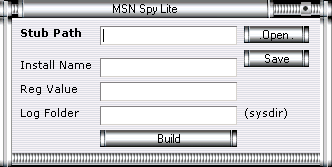
-----------------------
MSN Spy Lite v1.1
For MSN 6.x and 7.0
by starlight2003
22/05/05
-----------------------
Logs the following details and saves them to localhost:
- Email Address
- Nickname
- User status
- Unread Mails
- Service ID
- Received Files Dir
- Contact List
- Contact History
This program is intended for use with remote access only,
that's the main reason logs are only saved locally.
Changes:
- Fixed timestamps so they should display correctly now.
- Added a new stub with simple logging method.
- Using only one startup, was causing server to start two times and crashing.
- Cleaned up logging method in stub1 - clearer to view logs now.
- Fixed a bug in server builder that caused builder to only load one stub.
Server Builder:
- Install Name: Filename to install in sysdir, (leave out extention).
- Reg Value: Reg value to create for startup.
- Log Folder: Folder to create in <sysdir> to save logs.
Logs are saved in following two files, which means
you only need to download two files periodically
with your favourite trojan horse.
Stub1: Logs all details in two separated files:
msnlog.log [contains all conversation logs]
contacts.log [contains all user contacts]
Stub2: This stub logs only conversations in a simple format and
creates log files based on remote conversation email address:
[email protected] [contains users conversation logs]
- Settings are encrypted.
- How to remove:
Delete <regvalue> you specified in registry by searching for it.
Delete <sysdir>\<install name> you specified.
Delete <sysdir>\<log> folder you specified.
- Known bugs:
On some MSN versions you get empty contact list and contact history,
this sometimes happens if user closes IM Window without any message.
Tested on WinXP.
starlight2003
Server:
dropped files:
c:\WINDOWS\system32\%trojan name%.exe Size: 16,451 bytes
c:\WINDOWS\system32\sysdir\contacts.log
c:\WINDOWS\system32\sysdir\msnlog.log
added to registry:
HKEY_CURRENT_USER\Software\Microsoft\Windows\CurrentVersion\Run "123"
data: C:\WINDOWS\System32\abc.exe
HKEY_CURRENT_USER\Software\Microsoft\Windows\CurrentVersion\Run "MSMSGS"
data: "C:\Program Files\Messenger\msmsgs.exe" /background
tested on Windows XP
June 05, 2005
MegaSecurity