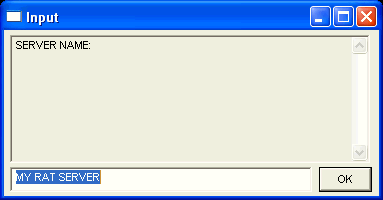
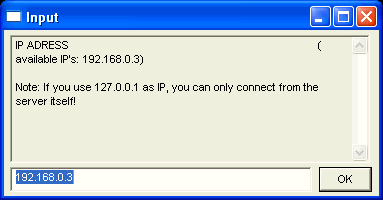
by ?
Written in Microsoft Visual C++
Released in January 2002
Made in Belgium
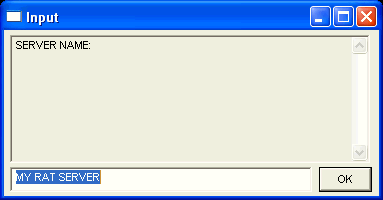
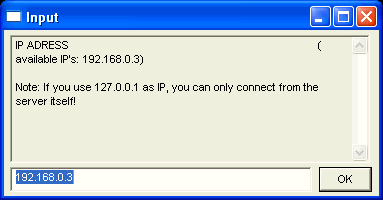
Program usage: 1) Load the program on the server-side (Telnet.exe): - Give the server a name (any name) - Configure the port (23 is the default one) - Set the password (this is case sensitive!) 2) Run the telnet client on the client pc 3) Connect to the IP of the server (and use the predefined port, which you have configured when the server whas loaded) And login 4) That's it, now you're ready to use the server To stop the server, send "s" from a client. 5. Server commands: ? Command overview Q/Quit Disconnect from the server S/Shutdown Unload the server from memory R/Run <PROGRAM> Execute a program P/Process <NUMBER> View the current program status M/Message <TEXT> Send a message to the server I/Info Re-display system info D/Dir <FOLDER> View folder contents Fileinfo <FILE> View file information The client can be any computer (Macintosh, Linux, BeOS, Windows, DOS) with a network connection such as dial-up or network-card. On the client, run a telnet program and disable "command echo", if this option is absent. Now open a new connection and use the IP of the server to connect to. If you didn't use the default port of the server (which is 21), enter the exact number in the port-tab. Van HoeylandtMegaSecurity