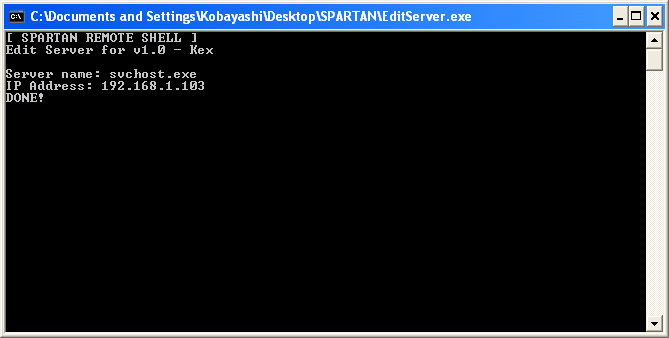
by ?
Written in Microsoft Visual C++
Released in January 2007
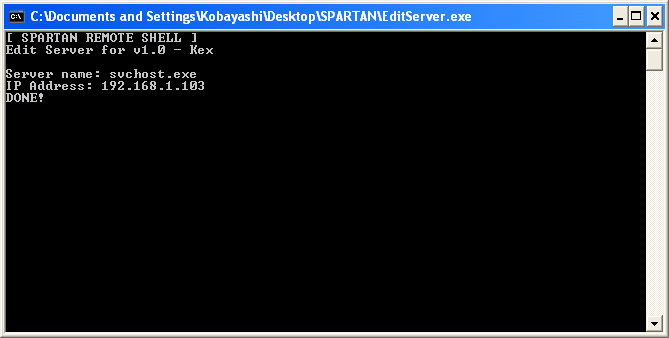
[ SPARTAN REMOTE SHELL ] Using SPARTAN is very easy. Simply run the EditServer.exe and select a name for the server and enter in YOUR IP address. Once the server is created simply send it to your "target" and have them execute it. To open the remote shell run SPARTAN_Client.bat and wait for the "target" to connect to your IP. You must foward port 300 for SPARTAN to work! dropped file: c:\WINDOWS\system32\SPARTAN.DLL size: 4,096 bytes port: 300 TCP tested on Windows XP January 30, 2007MegaSecurity