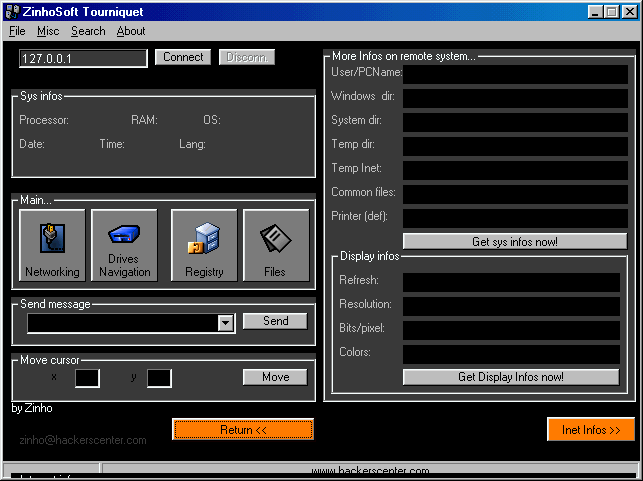
by Zinho
Written in Visual Basic
Released in October 2002
Made in Italy
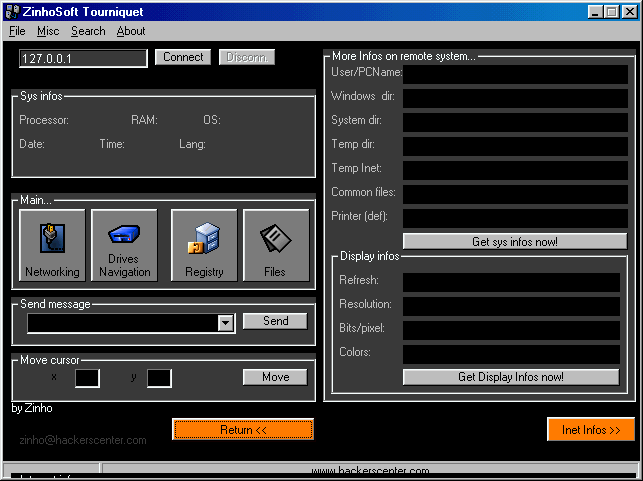
---[WHAT'S TOURNIQUET]--- Tourniquet is a remote administration tool (a trojan) for all Windows machines. It is made up, like any other similar tool, by two programs: - Tourniquet.exe (the client) - Server.exe (the server) ---[HOW IT WORKS]--- In order to use Tourniquet you MUST have the ip of the machine on the net that has installed the server side (Server.exe) and relative access permission from the owner...;) There are so many ways to get others' ip that would be unneeded list any technique in this manual. After you provide an ip address or a hostname you are rady to connect to the remote side and manage that machine in a very easy way. (For infos about various functions read on). Each time you issue a reuest to the remote machine, completely transparently the server side replies to your request with some data. This data will be the interpreted by Tourniquet.exe that will show you the result. It is important not to flood the server side with a lot of request at one time because this would cause a relevant blow in term of performance. To try this product locally you can first launch server and then client. Top connect to your self just insert your ip (127.0.0.1) that is athe default ip too. ---[BUILD 500 FUNCTIONS]--- This chapter is updated each time I release a newer version of the program. + FILES MANIPULATION - Delete - Move - Execute - Upload/Download - Find any file on any drive - All files details (last mod., size, file type) + REGISTRY MANIPULATION - Delete Keys/Values - Create Keys/Values - Get Values + DRIVES NAVIGATION - Navigation through all the available drives (also cd-rom/dvd/removable!) - Get files details + DRIVES DETAILS - all the infos on the selectd drive (avail space, filesystem...) + WINDOWS REGISTRY NAVIGATION - Navigation through all of the hKeys + INFOS FROM REMOTE SIDE + INET INFOS - All configured Outlook accounts with respective infos (pop3, smtp, user) - All configured Remote Access accounts - Default Mail Client - Default provider - Provide for the present connection - All the system paths - All the display devices infos (res, refresh rate, colors...) - RAM - CPU - OS LANGUAGE - OS VERSION - REMOTE DATE & TIME + REMOTE NETWORKING - Get any important information about remote side networking (usernames,groups, privileges...) + SEND MESSAGES - Send text messages to the remote system + FIND FILES - Find any files on any drives + SEND EMAILS - Send anonymous emails from the remote system: let you have 100% anonimity!!!! + MISC - Remote internet navigation - Change desktop wallpaper - Play audio files - Remote running processes - Open/Close remote cd drive Zinho Server: dropped file: c:\WINDOWS\SYSTEM\iexplorer.exe size: 143.360 bytes port: 6666 TCP startup: HKEY_LOCAL_MACHINE\Software\Microsoft\Windows\CurrentVersion\Run "winsys"MegaSecurity